treebanksearch program.
This is implemented by synchonizing treebanksearch
with one or more copies of the treebank viewer.
This document describes the multi-window mode for the
treebanksearch program.
This is implemented by synchonizing |
|
|
treebanksearch in multi-window mode.
treebanksearch program
both must be installed.
See the viewer webpage and
main treebanksearch webpage for
installation and setup instructions.
treebanksearch. Initially, no files have been loaded.
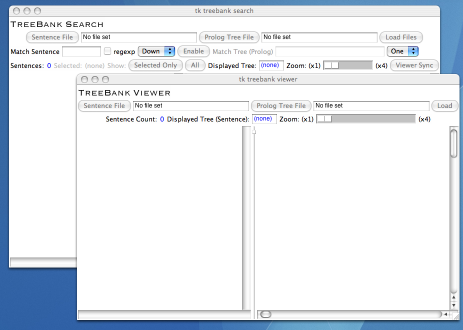
treebanksearch window, and press the
Viewer Sync button once.
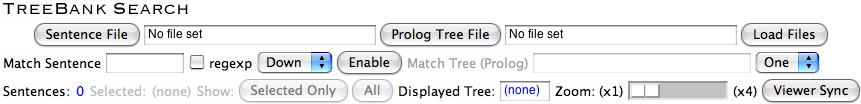
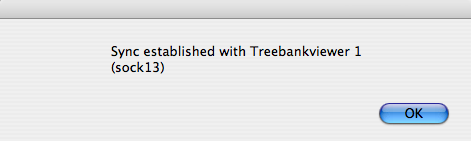
The treeviewer is now slaved to the treebanksearch
display.
treebanksearch sentence to display
the (associated) tree will also result in the corresponding
(numbered) tree being displayed in the treebank viewer.
treebanksearch will also result in corresponding
changes in the viewer.
Note that the reverse is not true.
treebanksearch window. It
will only affect the local viewer display.
If a connection cannot be established, the following pop-up will appear:
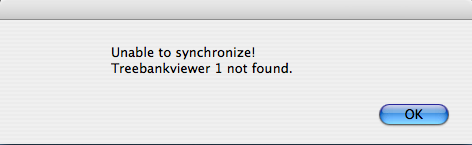
Make sure you are only running one copy of
treebanksearch.
Close all copies of the viewer and treebanksearch, and
try again.
On the MacOSX platform, you will need to open a Terminal window in order to launch the 2nd (and subsequent) copies of the viewer. The required command is:
/Applications/treebankviewer/Contents/MacOS/treebankviewerTo synchonize multiple copies of the treebank viewer with
treebanksearch, press the Viewer Sync button once for
each copy. An error message will be reported
if the relevant copy is not found:
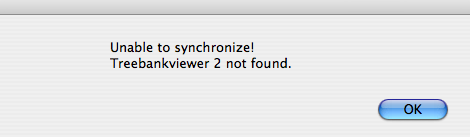
treebanksearch.
If no treebank is loaded in the viewer, and you click on a sentence
in treebanksearch, the corresponding sentence in the
viewer will not exist, and an error message like the following
one will be reported (by the viewer):
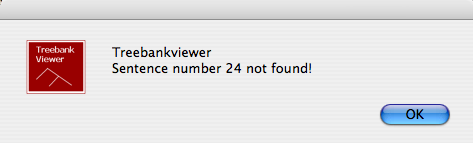
You can load in the treebanks (and operate them independently)
before pressing VIewer Sync in treebanksearch.
treebanksearch program, you wil receive a
communications error message:
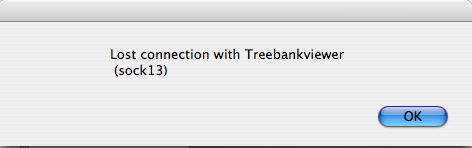
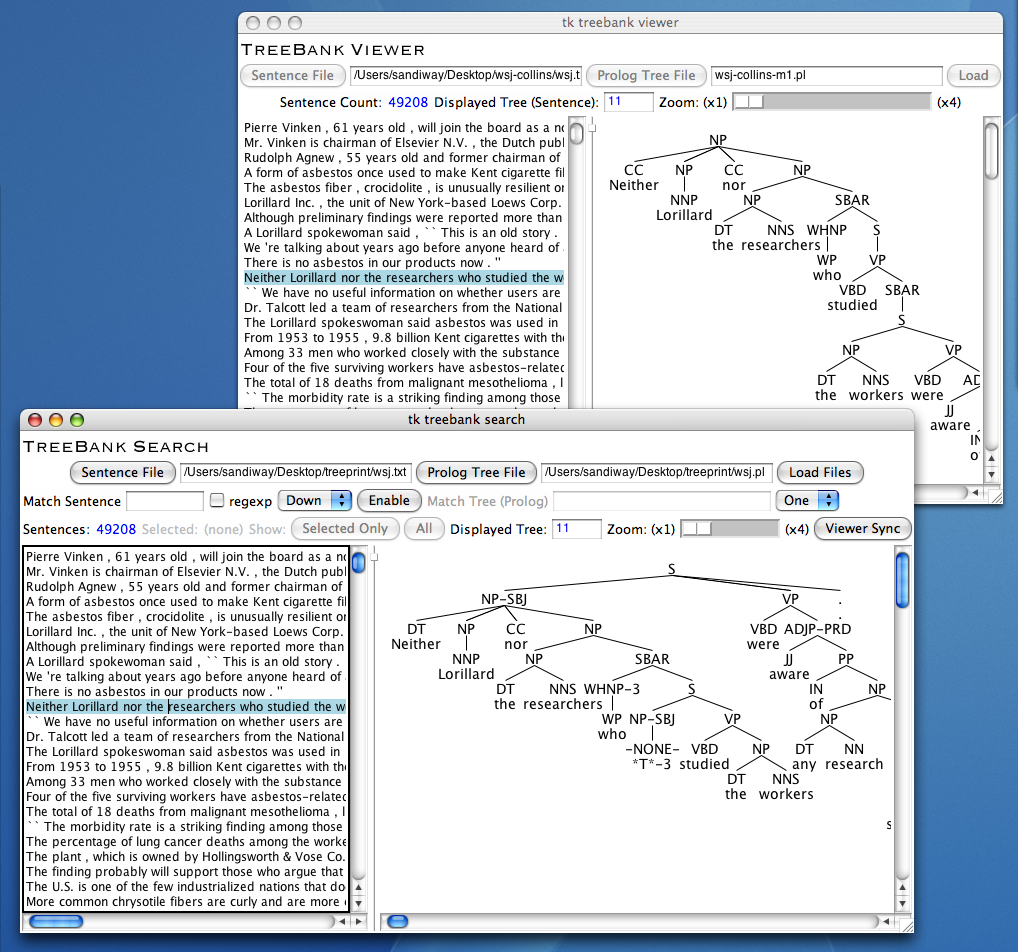
There are two windows present:
treebanksearch program is the lower window.
Different treebanks have been loaded into the two programs:
wsj-collins-m1.pl.
wsj.pl.
[Michael Collins's parser can be downloaded here.]
The two programs have been synchronized using the Viewer Sync button
on treebanksearch.
In this particular snapshot, the upper and lower windows are displaying (different) trees for sentence 11 in the PTB:
Neither Lorillard nor the researchers who studied the workers were aware of any research on smokers of the Kent cigarettes .
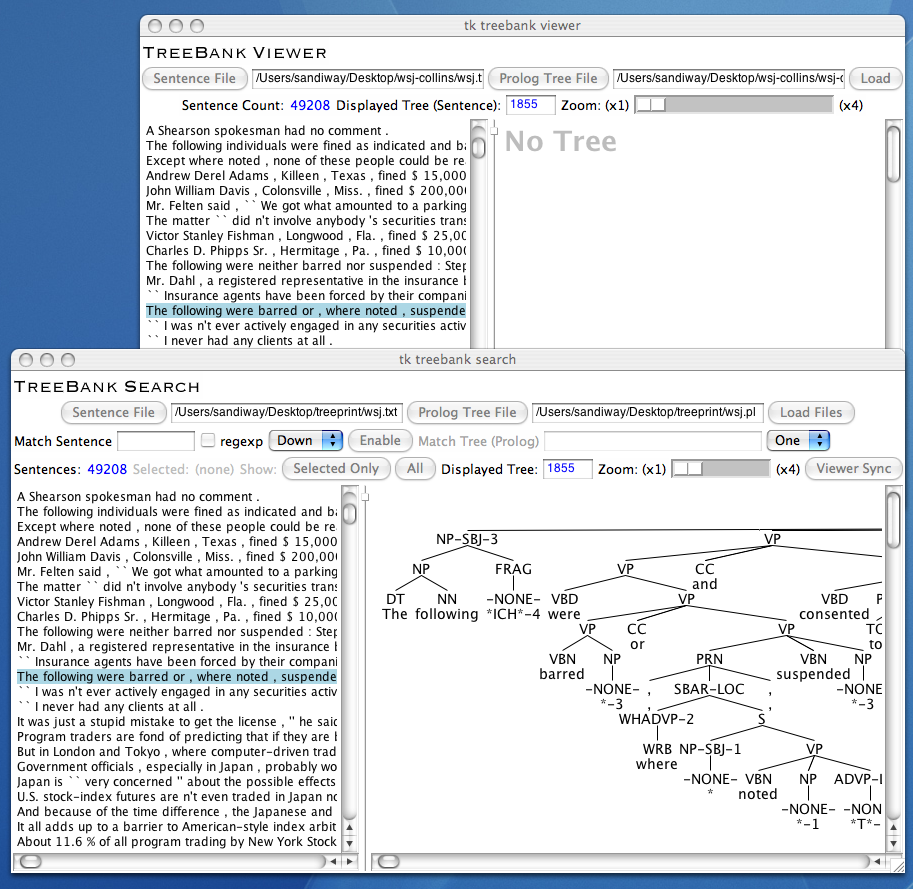
Implementation Note:
In wsj-collins-m1.pl, non-existent tree 1855 is
represented in treebank viewer format as:
tree(notree).
notree is a valid tree search term.
\+ node(_,_) but much
faster in the indexed version of the viewer format database.)
treebanksearch.
Each window is displaying a (different) tree for the same sentence:
We 're talking about years ago before anyone heard of asbestos having any questionable properties .
From top left (going clockwise): Collins Model 2, Model 1, Model 3 and the "gold standard" PTB parse.