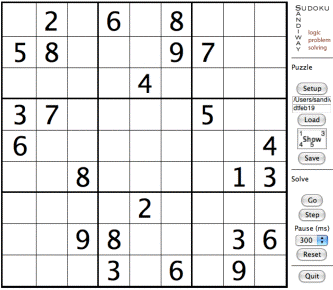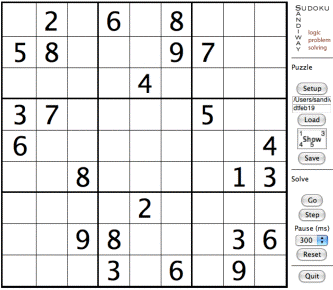Up
Running the Sudoku Solver
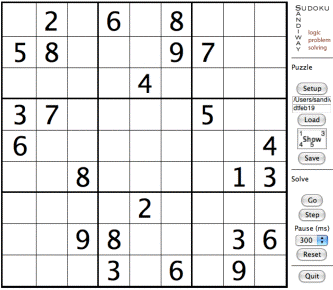
After manually setting up a puzzle or loading one in from a file, we
will be conerned with the Solve panel on the right.

|
- Go: hit this button to let the program run uninterrupted on the puzzle.
The program will display the logic steps on the text message line just
below the board and also highlight using various colors relevant
cells, columns, rows and 3 x 3 areas.
Go up and see later sections for details of the highlighting.
See also the Pause (ms) menu button below.
- Step: hit this button (repeatedly) to single step through
the reasoning by contradiction operations used by the
program.
You always have the option to hit Go to let the program run the rest
of the steps uninterrupted.
- Pause (ms): You can choose one of several options millisecond
pause options ranging from 0 ms (no pause) to 500 ms (half a
second). The default is 300 ms.
In Go mode, the program will pause on each logic step for 300 ms to
show the logical reasoning steps. Pause does not apply in single step mode.
- Reset: Clears the board display. (Useless.)
|
Quit
The Quit button leaves the application.
Currently, hitting Quit in the middle of running a puzzle takes effect
only after the puzzle has finished.
Up