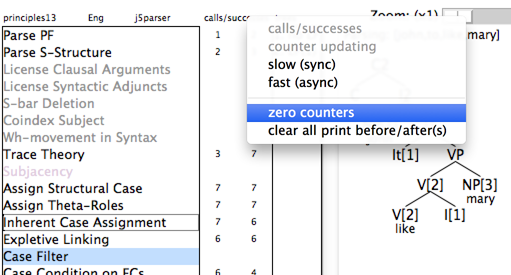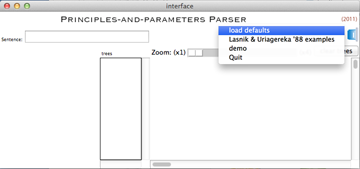
[Click on image to enlarge.]
Assuming "load defaults" works correctly, you should see the initial window expand to the following extent:
On the left is a list of parser operations that the system has loaded
(from principles13.pl by default). Some of these
operations are greyed out because the default parser has merged them
into other operations for computational efficiency. The remaining
(non-greyed) operations are instrumented and can be manipulated by the
user. They are listed from the top on down in the order which they
will be called.
Sentences can be typed into the dialog box immediately above the list of principles. Hit "return" on your keyboard to start parsing. Parse trees satisfying the linguistic principles defined in the system (or generated through tracing options) will appear in the main area on the right.
For example, a single (LF) parse is generated for the sentence John thought nobody liked Mary:
Two parses are generated for the sentence Who that John knows does
he like? due to referential ambiguity of the pronoun he.
By default, the parser displays only the last parse generated, i.e. LF(2).
To see the first parse, click on LF(1).
The (only) visible difference between the two parses lies in the index assigned to the pronoun he.
In LF(1), he and John are coreferential since they
share the same index, i.e. [2].
In LF(2), he has index [4], and therefore is considered
referentially distinct from John.
In the case of an ungrammatical sentence, such as *John to like Mary, the parser produces no tree:
This is indicated by "no LF" and a greyed out "No Tree" in the main display.
However, this does not mean the system did not "parse" the sentence.
For example, note that the parser operation "Case Filter" has a 6 and 0 in line with it. The left number indicates the number of trees tested by the Case Filter. The right number, zero, indicates that all of these trees failed to pass the filter, which enforces the requirement that lexical noun phrases (NPs) must receive Case.
In fact, *John to like Mary is ungrammatical because John, as the subject of a matrix infinitival clause, fails to receive Case.
To switch off the Case Filter, simply click on the name and select the "Turn off" option:
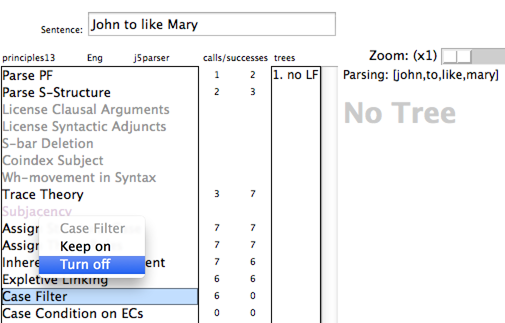
Re-running the example ungrammatical sentence without the Case Filter, the parse goes through as expected:
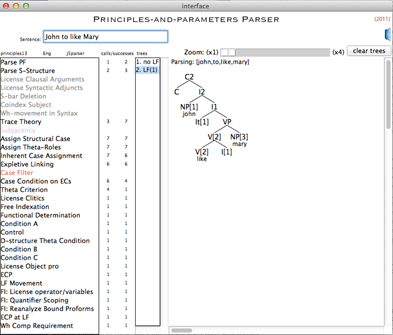
[Click on image to enlarge.]
(Note: the Case Filter loses the call/successes numbers and its
name is rendered in light red.)
Note also that the infinitival marker to is not spelled out
in the current implementation. It is rendered as a feature
inf([]) appearing on the inflectional head I.
By clicking on the tree node associated with the NP John, we
can see that its Case feature is indeed unvalued:
(Note: _G1145 is a Prolog variable.)
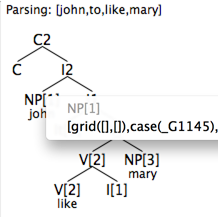
|
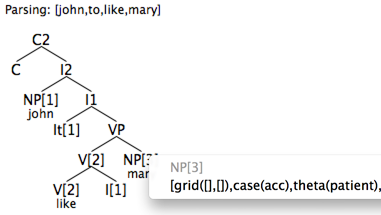
|
We can contrast this with the tree node associated with the direct
object NP Mary (shown above on the right). The case feature
has its slot filled with the value acc (denoting
accusative Case).
To switch the Case Filter back on, simply click on the name again and select "Turn on":
The counters will be zeroed when the next sentence is run.