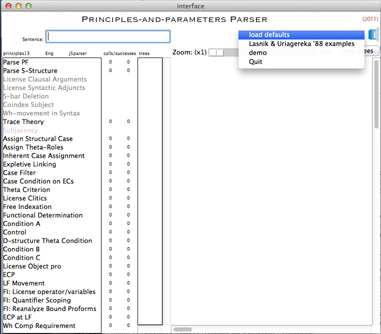
[Click on image to enlarge.]
The blue tab menu item "load defaults" takes care of loading all relevant language-independent and language-particular files.
(On the Mac, all relevant files are stored in the
/Applications/newpappi.app/Contents/Resources folder.)
The names of the loaded principles file (principles13),
language (Eng) and parsing configuration (j5parser)
appear just above the list of principles, as shown below:
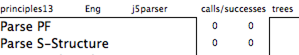
(Contextually-appropriate menus will pop up
when the names all the top are clicked. Currently, only the Eng,
calls/successes and trees menus are operational.)
More specifically, "load defaults" loads the following pre-packaged set of files into PAPPI:
principles13.pl and xbar.pl.principles13.pl appear as operations
on the left side of the parser window.
xbar.pl contribute to the "Parse
S-structure" operation (to be described in detail below).
L will have its parameterization, lexicon and other
peripheral definitions stored in files parametersL.pl,
lexiconL.pl, peripheryL.pl,
respectively.
For English, the files parametersEng.pl,
lexiconEng.pl, peripheryEng.pl are loaded
by "load defaults". Language-particular files can be loaded
individually by clicking on the current language name tag,
e.g. Eng or Jp (partially obscured below),
and selecting one of the menu items shown below.
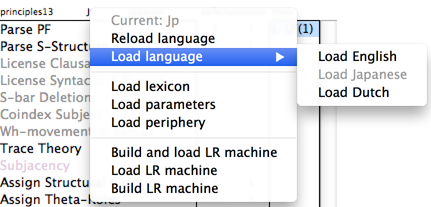
If you switch languages, you should reload the parser control (see below).
[The language-specific LR machine has special hooks into loaded interleaved principles so that these principles can apply while structure-building is in progress. Loading a new language (and LR machine) may present a new set of (different) language-specific hooks. Re-loading the parser control will guarantee proper re-attachment of any interleaved principles properly to the newly-loaded language.]
xbar.pl (plus head and phrasal movement).
actionEng.pl,
transitionEng.pl, igoalsEng.pl and
commentsEng.pl.
For reasons of computational efficiency, the implementation uses a LR(1)-based parsing algorithm that generates trees in a bottom-up fashion (instead of using the Xbar-based rules directly). Both a stack and a finite-state control over dotted-rule configurations are defined.
The English-specific LR machine is stored and loaded from files
actionEng.pl (structure-building shift/reduce
operations), transitionEng.pl (finite-state control),
igoalsEng.pl (stub points for principle-interleaving)
and commentsEng.pl (not used in this version of
the parser). These files are automatically loaded when the language
is loaded. The LR machine can also be loaded manually through the
language menu shown above.
If the phrase structure rules have been changed, e.g. if
xbar.pl, parametersEng.pl,
peripheryEng.pl or lexiconEng.pl have been
changed significantly, the LR machine may require
updating. Selecting "Build LR Machine" in the language menu will
bring up the following pop-up window:
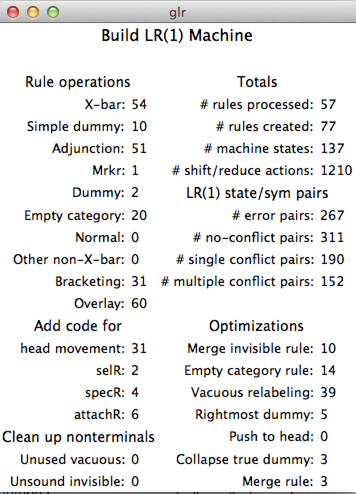
It is highly recommended that you rename or save a copy of the current machine before building a new one because "Build LR Machine" will automatically overwrite existing files.
Here, an LR machine with 137 states has been constructed from 77
phrase structure rules. These phrase structure are derived from the
core (non-language-particular) rules in xbar.pl
parameterized for English word order through settings in
parametersEng.pl. Language-particular modifications to
the core rules are stored in
peripheryEng.pl. Subcategorization possibilities are
defined by the theta-grid and other lexical features of heads in
lexiconEng.pl.
By default, the configuration that is loaded comes from the file
j5parser.pl.
[The 5 in the filename refers to the five greyed-out parser
operations that are automatically integrated into the preceding
"Parse S-structure" operation at load time. The
j5parser.pl file also specifies that the parser
operation called "Subjacency" should be merged into the preceding
"Trace Theory" operation, which recovers (the possible) movement
chains in a given S-structure. This also happens at load time. The
net effect is that "Trace Theory" assigns possible movement chains
that do not violate the Subjacency condition.]
To reload the parser control file or select a new one, click on the current parser control filename:
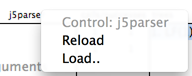
|
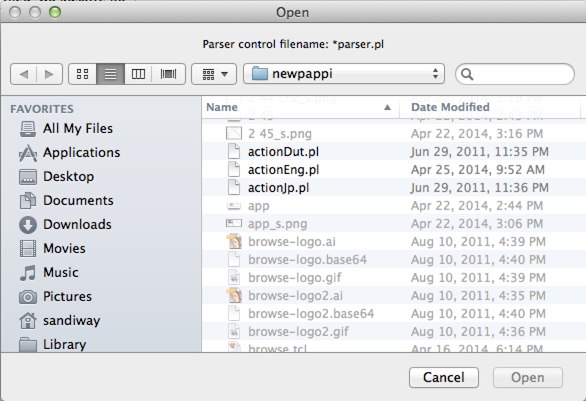
|
By convention, parser control filenames all must end in 'parser.pl'.