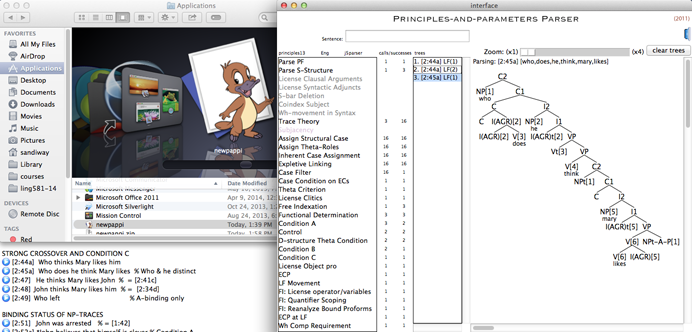
[Click on image to enlarge.]
newpappi.zip and drag it to
the Applications folder. Double-click newpappi to
start. See illustration below.
(I used Sveinbjorn Thordarson's free Platypus software to build the app wrapper. It also supplies that cute icon.)
Tech: it runs a shell script that starts up two independent processes. One runs using the Wish interpreter. The other is a SWI Prolog standalone program. They communicate invisibly via sockets on ports 9990, 9992 and 9994.
If the application launches successfully, you should see the following display.
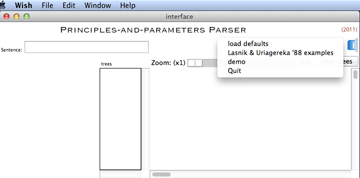
(This is the GUI running under the Wish interpreter.)
[Click on image to enlarge.]
If you mouse over the blue tab on the right, it will extend slightly and the popup menu shown should appear. Select the first option "load defaults".
[To quit newpappi, select "Quit" from the pop-up window
or select "Quit" from the "File" pulldown menu next to "Wish".]
If no window appears after double-clicking the application, read the following paragraphs for debugging hints, otherwise skip ahead to the next section.
(Note: demo is not operational at the moment.)
What can go wrong?
newpappi is already in use.
newpappi uses sockets for interprocess communication
between the GUI and the application server.
newpappi is killed or crashes, sockets may not have been properly closed.
newpappi. Close all
copies of Wish and Script in the dock.
/Applications/newpappi.app/Contents/Resources.
lexiconEng.pl and introduced a typo.
lexiconEng.pl (you did save one, didn't you?) and
isolate the error.
newpappi causes the dynamic
linker (dyld) to chase dependencies, try to locate and load
approximately 348 dynamic libraries (dylibs). It could fail to find
some of them. Also, there could well be bugs in some of those
libraries (as well as in my own code). I've taken the liberty of
bundling the required SWI Prolog dylibs inside the application. You
don't need to install SWI Prolog. If you do, it can't and won't
affect newpappi if dyld works properly.
newpappi script
directly from the command line using a Terminal window with
debugging for dyld turned on. Spot the incompatible or
missing library and fix it.
cd /Applications/newpappi.app/Contents/Resources
export DYLD_PRINT_LIBRARIES=1
./script